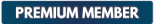Results 1 to 8 of 8
-
01-27-2025, 02:24 AM #1
 Web Hosting Guru
Web Hosting Guru
- Join Date
- Jun 2021
- Posts
- 292
Best 2FA Options for WHM/cPanel? Looking for Trusted Device Workarounds
Iím trying to find the best two-factor authentication (2FA) method for WHM/cPanel. I know Itís easy to use options like Google Authenticator, Authy, or Duo, but every time I log in, it asks for a 2FA code. I get that itís important for security, but entering the code each time is annoying. I wish there was a way to mark my device as trusted so it doesnít keep asking, but that option isnít available. Do you know any other solutions or workarounds?
█ Managed Dedicated & Shared Hosting Provider| www.irexta.com
█ NVMe SSD | Enterprise Level Hardware | Advanced DDoS protection - 24x7 Support
█ Multiple Data Centers | US | Europe | South America | Asia | South Africa | Australia
-
01-27-2025, 01:28 PM #2
 Web Hosting Master
Web Hosting Master
- Join Date
- Dec 2001
- Location
- Toronto, Ontario, Canada
- Posts
- 6,934
Myles Loosley-Millman - [email protected]
Priority Colo Inc. - Affordable Colocation & Dedicated Servers.
Two Canadian facilities serving Toronto & Markham, Ontario
http://www.prioritycolo.com
-
01-28-2025, 05:40 AM #3
 Newbie
Newbie
- Join Date
- Dec 2018
- Posts
- 23
Passkey support would be nice
-
01-29-2025, 05:50 PM #4
The fix for this is actually pretty easy

Step 1: Use 1password
Step 2: Use TOTP / Google 2fa. Generate the 2fa key with 1password
Step 3: Integrate 1password into your browser, on your phone, everywhere
This (kind of) defeats the purpose of 2fa, but not really, because it means that you're still REQUIRING that second factor, it's just integrated into your browser better.Tom Whiting, WHMCS Guru extraordinaire
Linux problems? WHMCS Problems? Give me a shout
Check out my WHMCS Addons
-
01-29-2025, 06:28 PM #5
 Web Hosting Master
Web Hosting Master
- Join Date
- Dec 2001
- Location
- Toronto, Ontario, Canada
- Posts
- 6,934
Myles Loosley-Millman - [email protected]
Priority Colo Inc. - Affordable Colocation & Dedicated Servers.
Two Canadian facilities serving Toronto & Markham, Ontario
http://www.prioritycolo.com
-
01-29-2025, 06:39 PM #6Tom Whiting, WHMCS Guru extraordinaire
Linux problems? WHMCS Problems? Give me a shout
Check out my WHMCS Addons
-
01-29-2025, 06:44 PM #7
 Web Hosting Master
Web Hosting Master
- Join Date
- Dec 2001
- Location
- Toronto, Ontario, Canada
- Posts
- 6,934
I don't use 1password, so wasn't entirely sure, but it sounded like the one app would have access to generate all of the information necessary to proceed, aka 1FA
That was partly based on the assumption it was doing what the @OP wanted, to make 'em not have to independently generate/input a 2FA code (sounds like your method doesn't reduce their workload, as it really shouldn't, heh).Myles Loosley-Millman - [email protected]
Priority Colo Inc. - Affordable Colocation & Dedicated Servers.
Two Canadian facilities serving Toronto & Markham, Ontario
http://www.prioritycolo.com
-
01-29-2025, 06:52 PM #8
It depends on the implementation and the browser, honestly
1password provides the storage facility for credentials (including TOTP/2fa)
With Edge, I tell 1password to fill in the user/password, and get thrown into the second phase of 2fa.
After filling in the password, 1password comes up again and allows me to fill in 2fa , or I can pop open the extension and copy the code
This is just a better way to handle the workload, honestly. You're still not getting in without that second factor, and just like any password managere, you need to authenticate to actually get into 1password, beit biometrics (iOS, Android) PIN (Win 11) or password (win 10) the first time you boot up, and periodically (depending on settings)
I find it to be a much better way to deal with 2fa, myself.Tom Whiting, WHMCS Guru extraordinaire
Linux problems? WHMCS Problems? Give me a shout
Check out my WHMCS Addons
 Similar Threads
Similar Threads
-
Best optimization options for my dedi? OVH
By dedi123 in forum Dedicated ServerReplies: 3Last Post: 01-06-2016, 06:13 PM -
Need Advice on Best Way to Setup WHM/cPanel for Multiple Sites
By mullman99 in forum Hosting Software and Control PanelsReplies: 4Last Post: 12-29-2008, 10:47 PM -
Need advice on best hosting options for Podcast based website..?
By podpod in forum Web HostingReplies: 5Last Post: 02-26-2008, 07:46 PM



 Reply With Quote
Reply With Quote