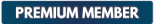Results 1 to 10 of 10
Hybrid View
-
06-14-2024, 01:57 AM #1
 Junior Guru
Junior Guru
- Join Date
- Mar 2005
- Location
- Taiwan
- Posts
- 190
WHM :2087 Timeout Issue - Only Accessible via VPN
I recently purchased a new cPanel server, but I've been having trouble accessing WHM at :2087. The server times out every time I try to log in, and the hosting provider has not been able to resolve the issue.
Interestingly, the only way I can access WHM is through a VPN with a static IP, which I believe is because the VPN uses only IPv4. The hosting provider has made changes to CC_ALLOW in /etc/csf/csf.conf and other configurations, but the issue persists.
Has anyone encountered a similar problem with a new server where WHM is inaccessible unless using a VPN? While I can use WHM with the VPN's static IP, it feels off, and I'm concerned about the reliability of this setup.
Could this be a firewall issue or something else? Any insights or suggestions would be greatly appreciated.
Thank you!
-
06-14-2024, 02:23 AM #2
It is not clear what error you got or what happened based on what you wrote.
Were you trying to log in as root when you got the timeout error? If so, what is the full error? What are the steps to reproduce it?
If this is a managed server, your hosting provider should be able to see what is causing the login failure, btw.█||||[ MechanicWeb.com - Shared Hosting | Reseller Hosting | KVM VPS | Dedicated Server ]
█||||[ NVMe SSD | cPanel | DirectAdmin | LiteSpeed | CloudLinux | MailChannels | Since 2008 ]
-
06-14-2024, 09:08 AM #3
 Junior Guru
Junior Guru
- Join Date
- Mar 2005
- Location
- Taiwan
- Posts
- 190
The issue has finally been resolved by a senior technician. The problem was that the installation of CSF on this device did not come with the preconfigured cPanel ports properly whitelisted.
Is it normal for a newly set up server to have this issue, even after a reload? Does this indicate a bug in the new setup of the cPanel version? Is such a server safe to use?
-
06-14-2024, 08:08 PM #4
 The Linux Specialist
The Linux Specialist
- Join Date
- Mar 2003
- Location
- /root
- Posts
- 24,288
CSF has nothing to do with the cPanel version you are using. This is an error with whoever installed CSF on your server.
I recommend checking your server properly. Misconfigured software, insufficient protection, not optimized server, etc... can be an issue in the near future.
Good luck!
Specially 4 U
Reseller Hosting: Boost Your Websites | Fully Managed KVM VPS: 3.20 - 5.00 Ghz, Pure Dedicated Power
JoneSolutions.Com is on the net 24/7 providing stable and reliable web hosting solutions, server management and services since 2001
Debian|Ubuntu|cPanel|DirectAdmin|Webuzo|Enhance|Acronis|Estela|BitNinja|Nginx|Proxmox
-
06-15-2024, 07:22 AM #5
 Junior Guru
Junior Guru
- Join Date
- Mar 2005
- Location
- Taiwan
- Posts
- 190
It seems like my current hosting provider is really dropping the ball, or their capabilities have degraded. We've reloaded the server twice now. After a more senior support technician fixed the WHM issue, I used the transfer tool to move a website over. Now, I find that FTP is not working. Initially, FTP was disabled, and after enabling it, it times out after 20 seconds. The support team responded by saying that my SFTP settings were wrong, mentioning port 22 not port 21, which was completely irrelevant to the issue.
This has been going on for over five days. What is the best way to communicate with the hosting provider or which department should I contact to get a properly functioning cPanel managed server? This is the second server I’ve purchased from this provider, and I did not expect to encounter these issues.
-
06-15-2024, 01:29 PM #6
Enabling FTP is the standard practice on a cPanel server unless the client requests otherwise.
It sounds like they left it at cPanel default. This rings some alarm bells. Anyone can make a mistake - we are all humans, after all. But a repeat can be more alarming.
The above is assuming you have a managed server.
Only your provider can answer that. I would assume that if you open a ticket with support, they will take care of your issue and/or escalate it late as required....What is the best way to communicate with the hosting provider or which department should I contact to get a properly functioning cPanel managed server?
Having said that, consider getting a managed server from a provider that specializes in the software stack you are running. These providers usually have a streamlined workflow that results in a better experience overall.█||||[ MechanicWeb.com - Shared Hosting | Reseller Hosting | KVM VPS | Dedicated Server ]
█||||[ NVMe SSD | cPanel | DirectAdmin | LiteSpeed | CloudLinux | MailChannels | Since 2008 ]
-
06-15-2024, 02:53 PM #7
 Junior Guru
Junior Guru
- Join Date
- Mar 2005
- Location
- Taiwan
- Posts
- 190
-
06-19-2024, 07:21 AM #8
 Web Hosting Master
Web Hosting Master
- Join Date
- May 2015
- Posts
- 719
Zen Hosting
The home of Cheap Web Hosting, Reseller Hosting, VPS and Dedicated Servers in Australia
Your specialist in Managed VPS and Managed Dedicated Servers | Visit https://www.zenhosting.com.au
-
06-15-2024, 03:47 PM #9
 Junior Guru
Junior Guru
- Join Date
- Mar 2005
- Location
- Taiwan
- Posts
- 190
I've run into another issue. The hosting provider responded:
Since mod_cloudflare is no longer updated, does anyone know if managed hosting includes assistance with configuring mod_remoteip to read the real visitor IPs from Cloudflare? I need to use Cloudflare, and if this can't be resolved, I'll likely need to switch hosting providers.We can not assist with 3rd party software installation, especially since it involves overwriting a transient EasyApache configuration that gets managed and updated by WHM constantly.
-
06-15-2024, 05:32 PM #10
 The Linux Specialist
The Linux Specialist
- Join Date
- Mar 2003
- Location
- /root
- Posts
- 24,288
Specially 4 U
Reseller Hosting: Boost Your Websites | Fully Managed KVM VPS: 3.20 - 5.00 Ghz, Pure Dedicated Power
JoneSolutions.Com is on the net 24/7 providing stable and reliable web hosting solutions, server management and services since 2001
Debian|Ubuntu|cPanel|DirectAdmin|Webuzo|Enhance|Acronis|Estela|BitNinja|Nginx|Proxmox
 Similar Threads
Similar Threads
-
WHM Session Timeout Issue
By keywolf in forum Hosting Security and TechnologyReplies: 6Last Post: 12-04-2013, 11:29 PM -
3 CPanel/WHM questions for **EXPERTS** only
By rbro in forum Hosting Software and Control PanelsReplies: 3Last Post: 04-26-2002, 05:52 PM -
Frame only Accessible via Paying Websites
By texasweb in forum Hosting Security and TechnologyReplies: 2Last Post: 02-08-2002, 03:50 AM -
WHM/CPanel3 + RH6.2 + Apache Update via RPM-Package
By JapAniManga.ch in forum Hosting Security and TechnologyReplies: 0Last Post: 07-06-2001, 03:05 AM -
Cpanel/WHM and creating mail only accounts
By Domenico in forum Hosting Software and Control PanelsReplies: 4Last Post: 06-21-2001, 07:23 PM



 Reply With Quote
Reply With Quote